SCOUT Online: Reports
The report building page is shown in Figure 1.
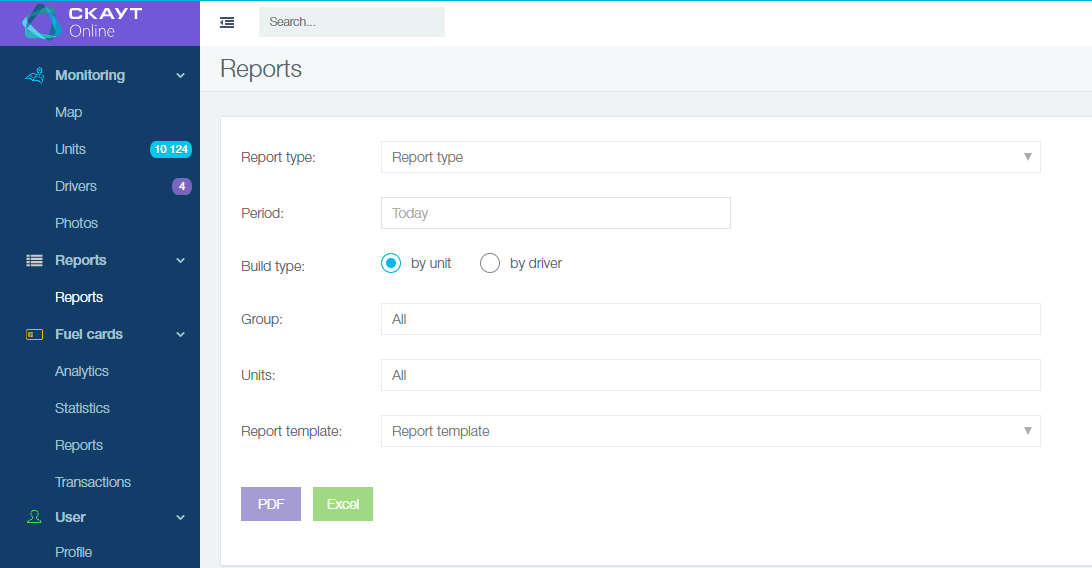
Figure 1 - Report Building Page
The language in which the report will be displayed depends on the language of interface.
In order to change the language, open a dropdown list near your account name and choose the second option. (Figure 2)
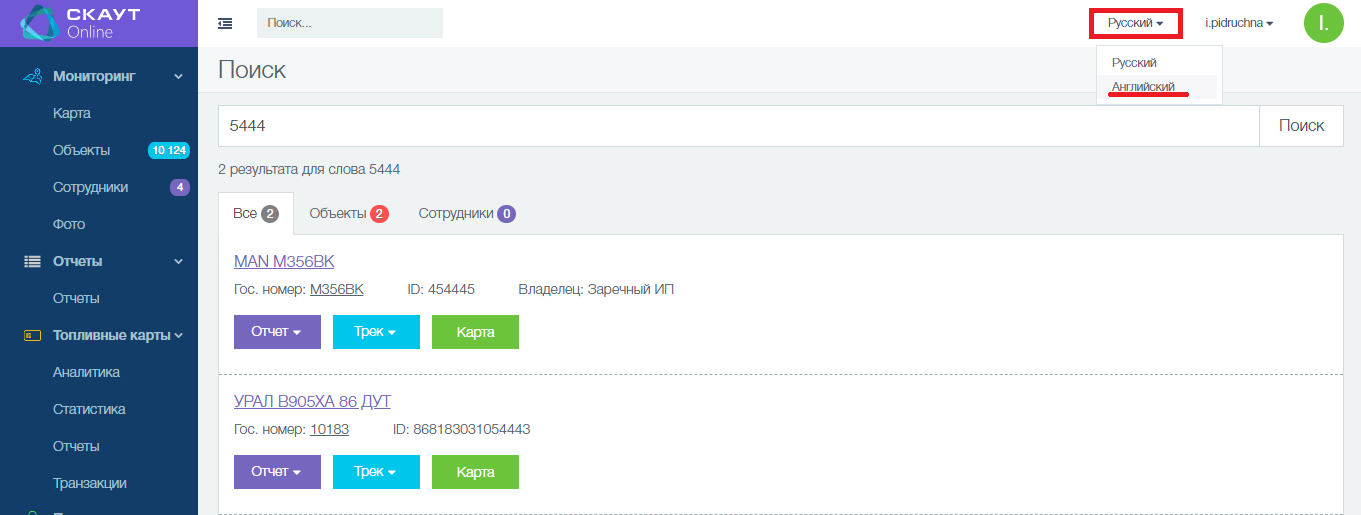
Figure 2 - Language change
The page allows you to configure the following options:
- report type;
- report period;
- build type;
- group of units;
- units of the corresponding group;
- report template;
- report format.
In the process of building a report, a window is displayed showing the progress of the construction and the objects by which the report is built (Figure 3).
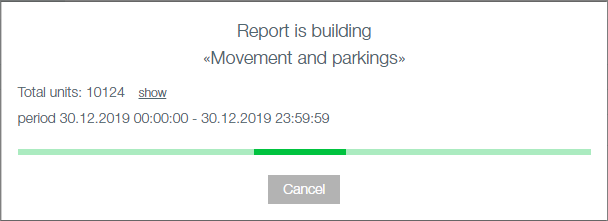
Figure 3 - Window showing the process of building a report
Article Number: 3320
Author: Mon, Dec 30, 2019
Last Updated: Mon, Dec 30, 2019
Author: Анисимов Максим Михайлович [m.anisimov@scout-gps.ru]
Online URL: https://kb.scout-gps.ru/article/scout-online-reports-3320.html